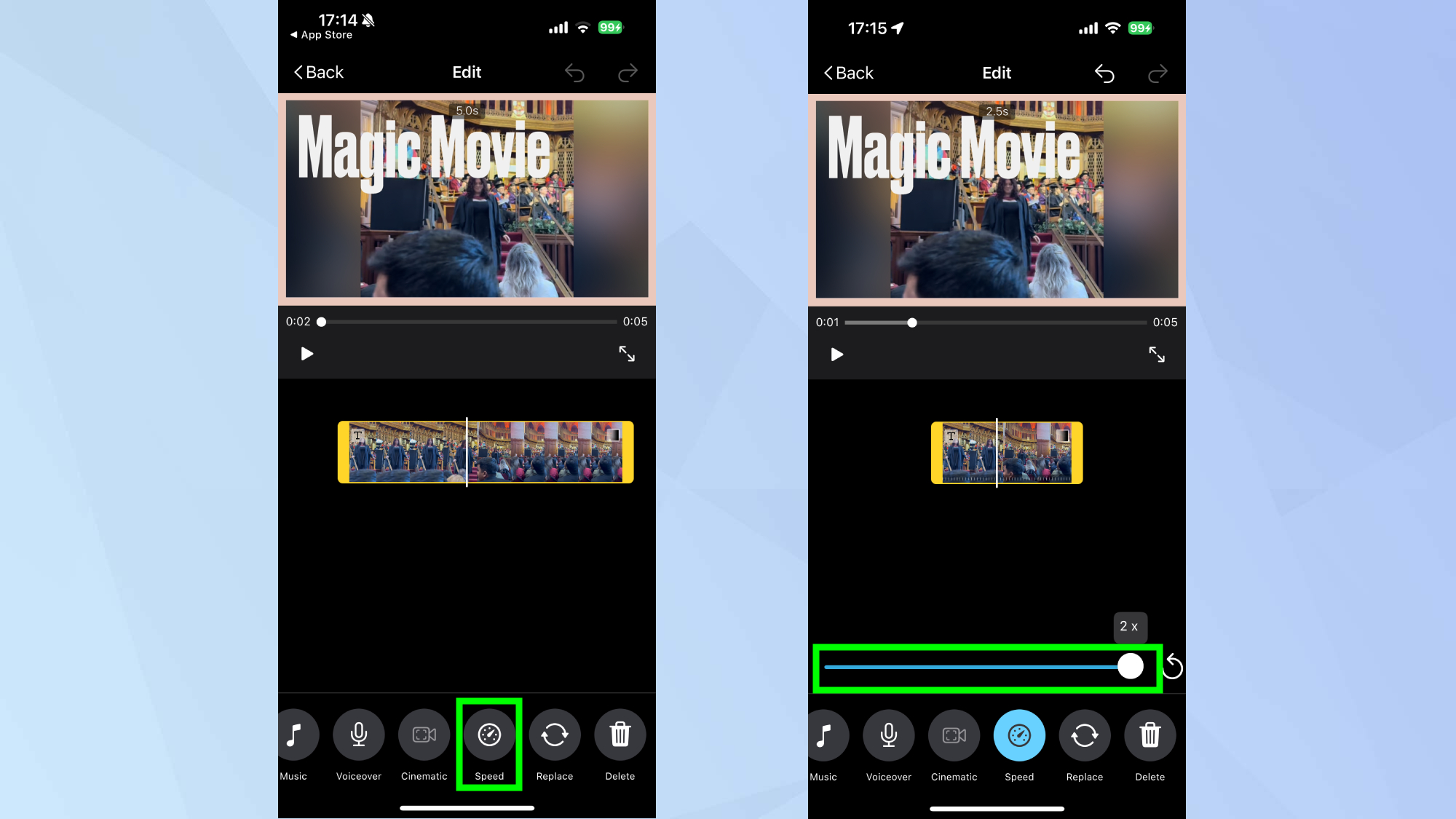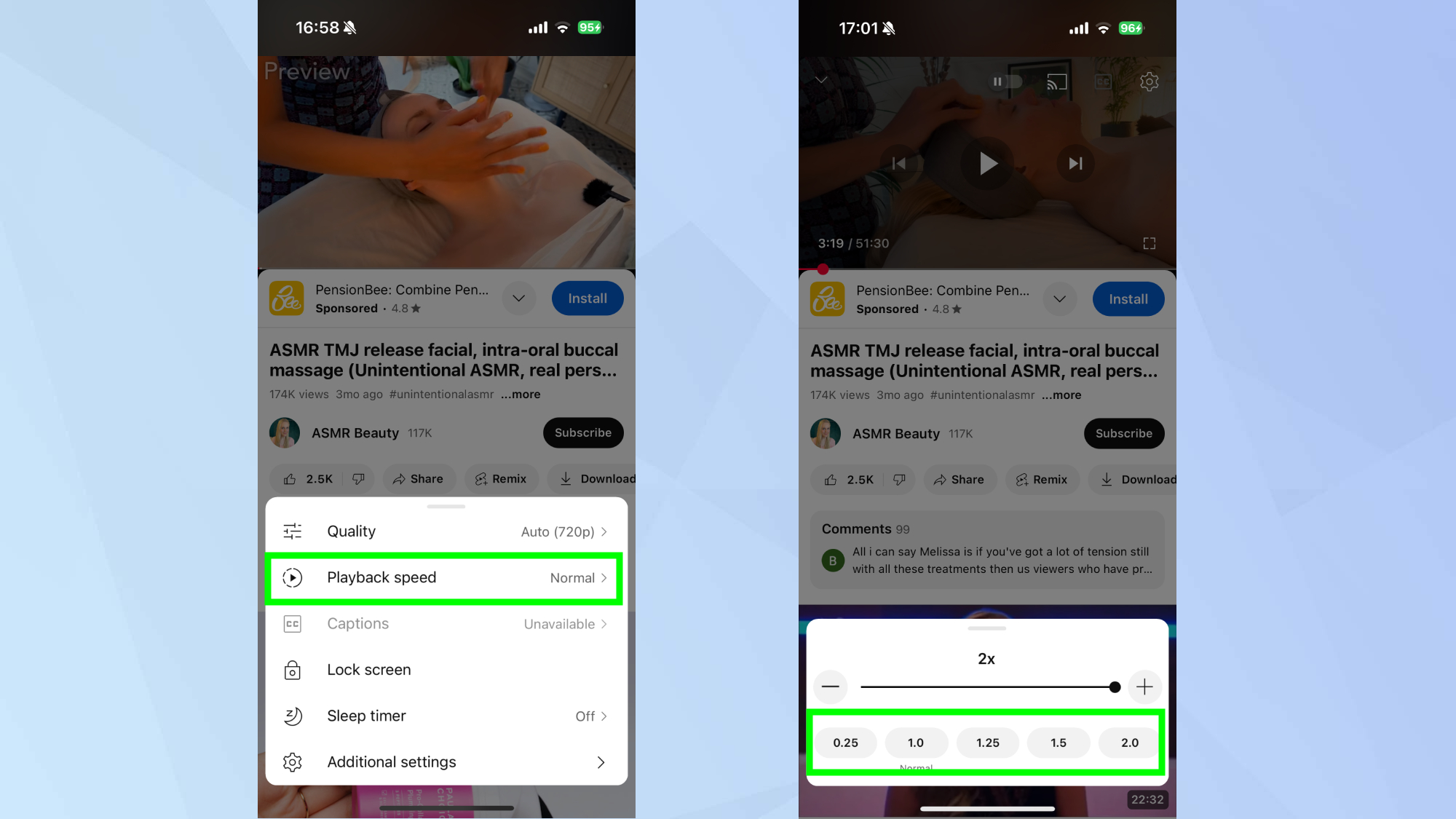When you purchase through links on our site, we may earn an affiliate commission.Heres how it works.
You don’t need to download third-party apps or have advanced editing skills to speed up youriPhonevideos.
Appleprovides multiple built-in options to modify video speed, with both thePhotos appand iMovie offering different levels of control.

Plus, many video platforms likeYouTubeand even TikTok include built-in speed controls.
Let’s explore all the ways it’s possible for you to speed up videos on your iPhone.
Try iMovie
Launch iMovieandimport your video.Tap the clipin the timeline, thenselect the Speed button.
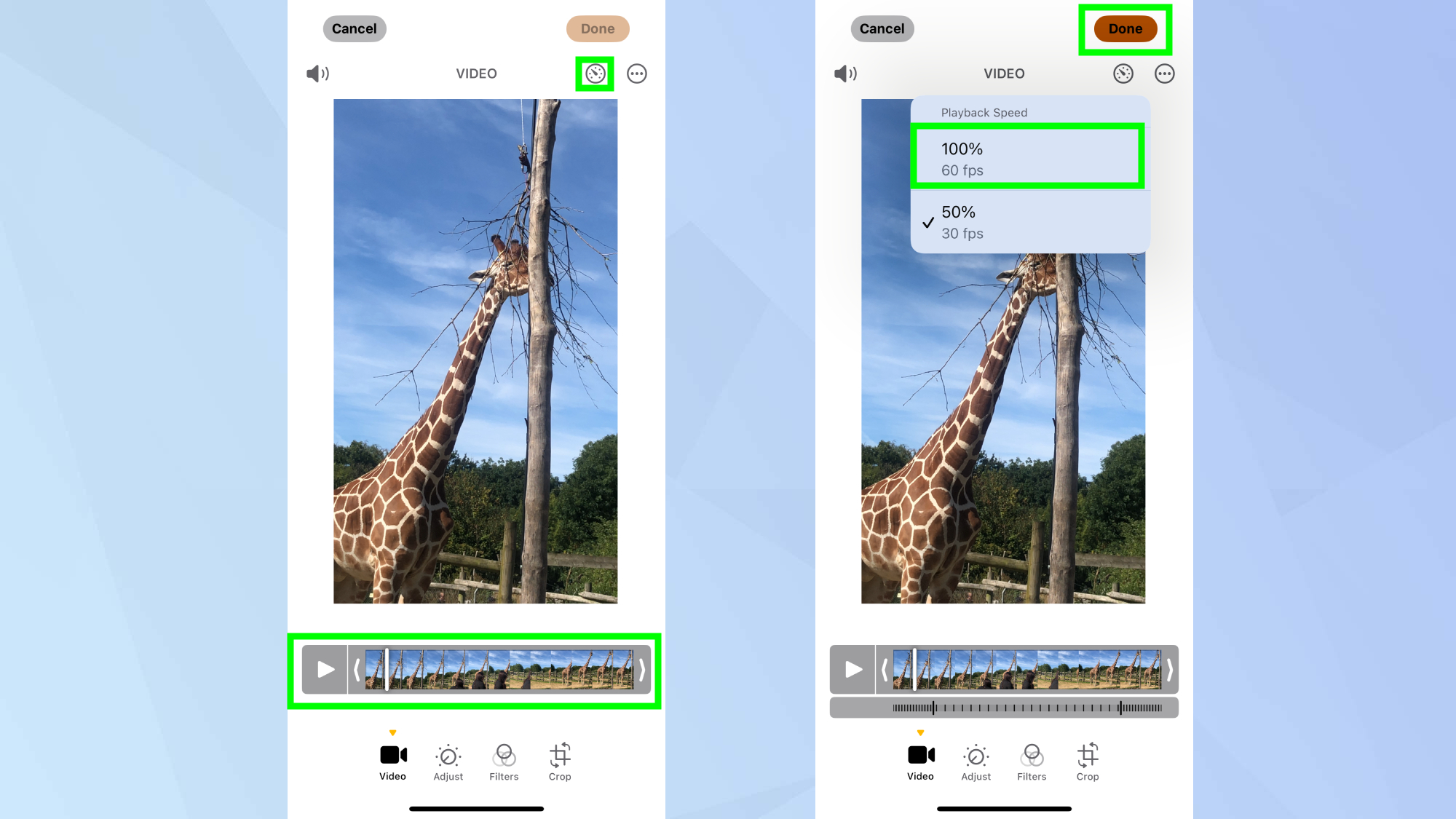
Choose your preferred speed using the barandtap Doneto save.
Always preview your speed adjustments before saving to ensure the pacing works for your needs.
Different content types may need different speeds for optimal viewing.