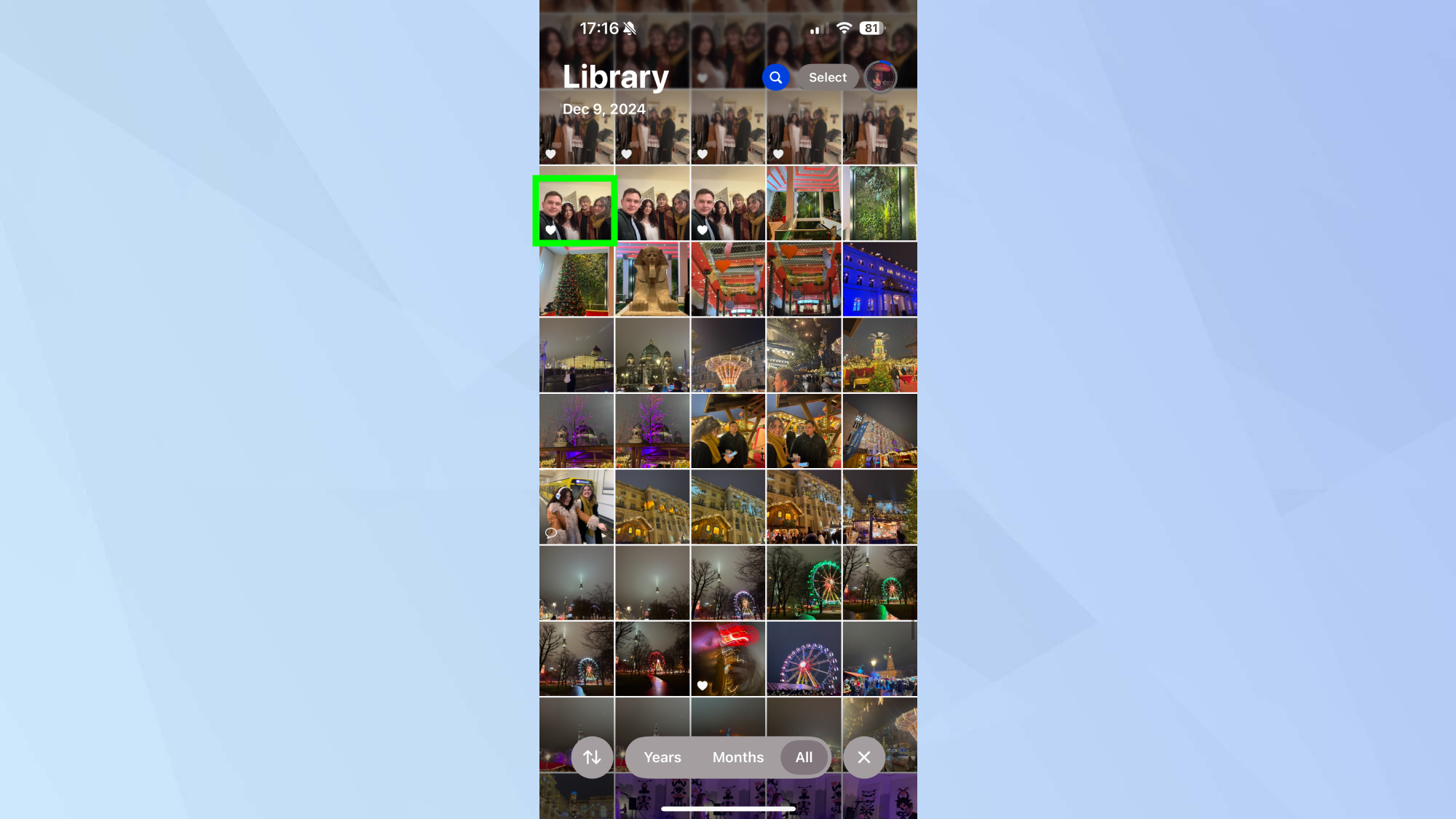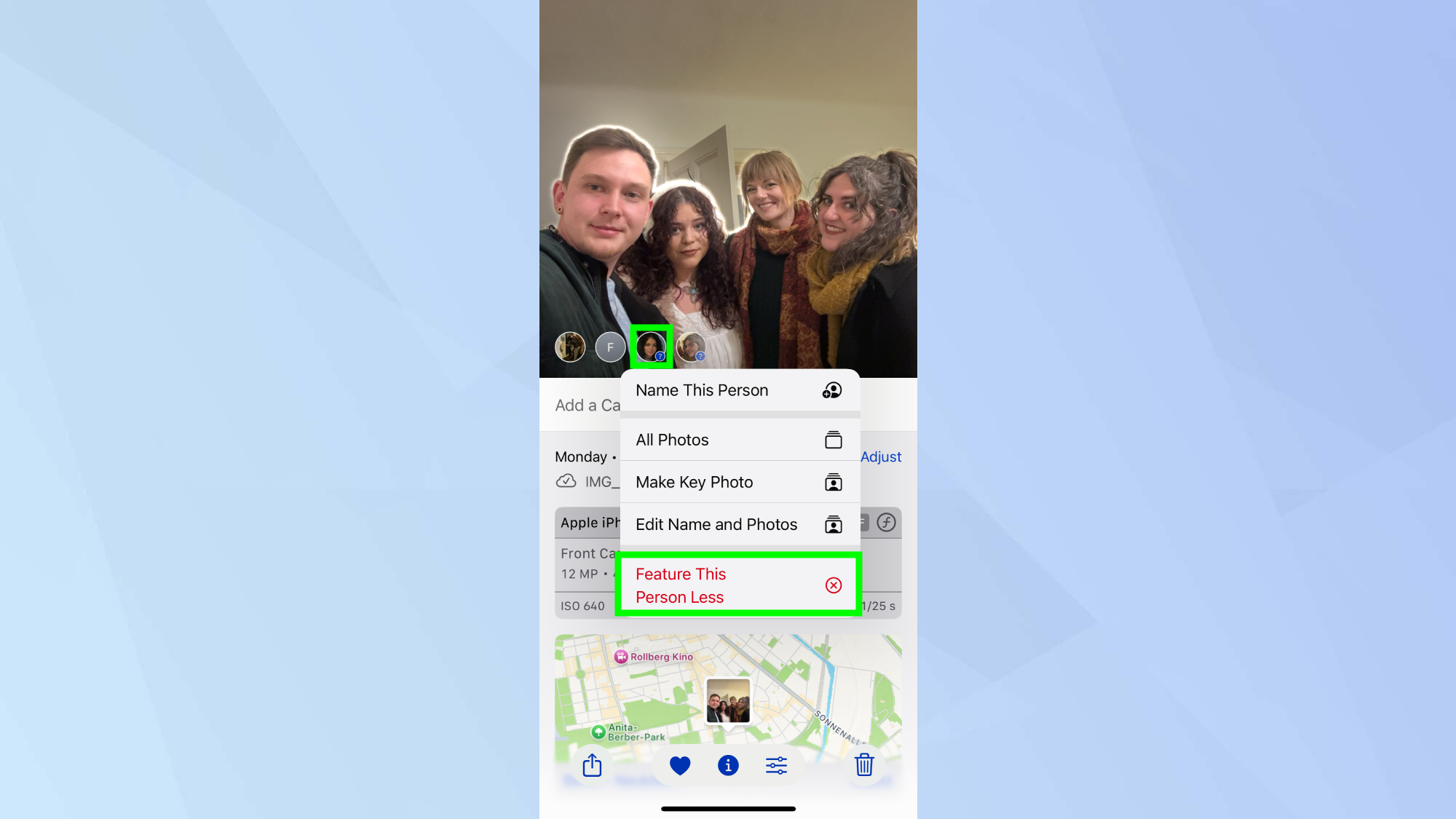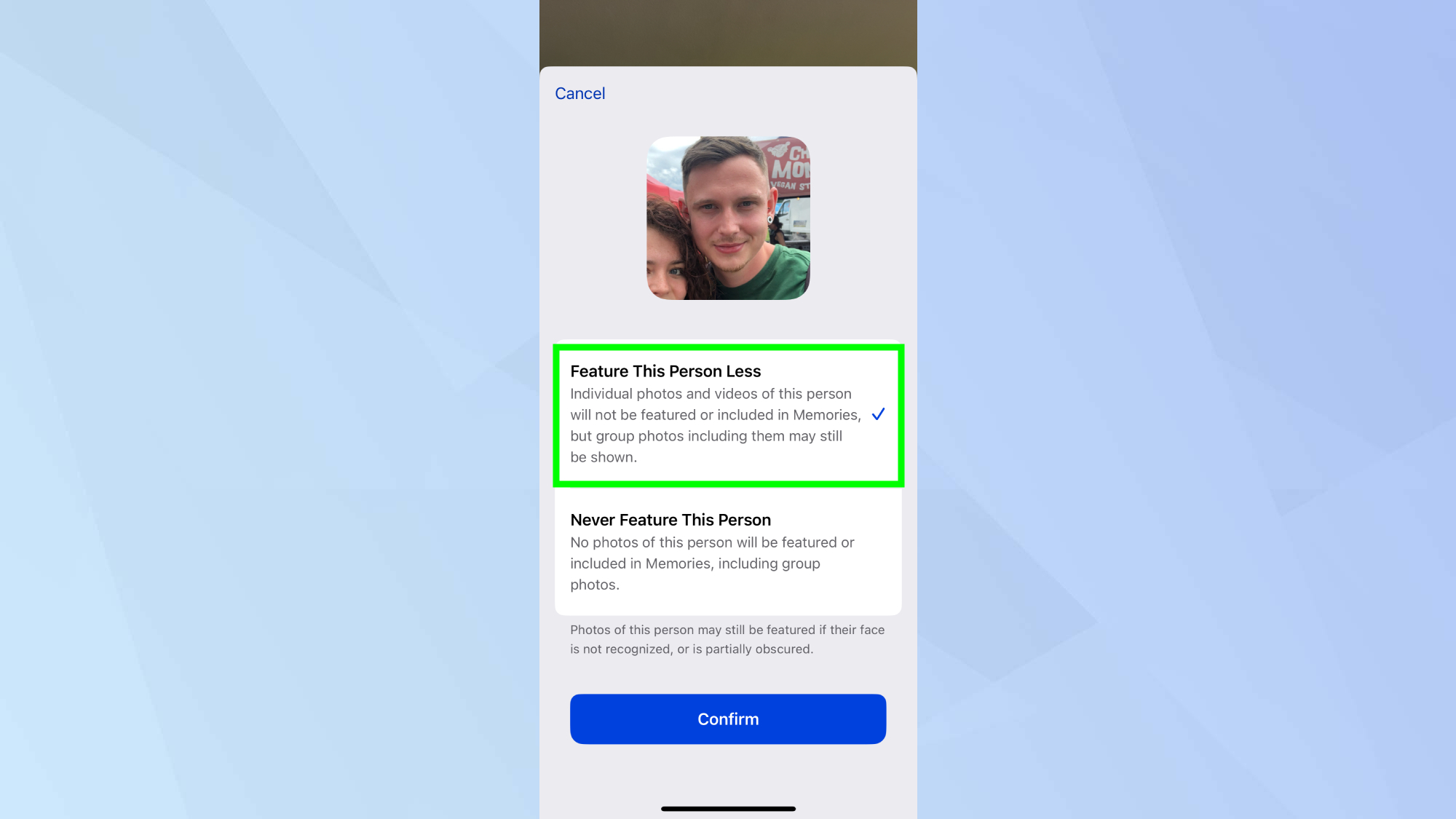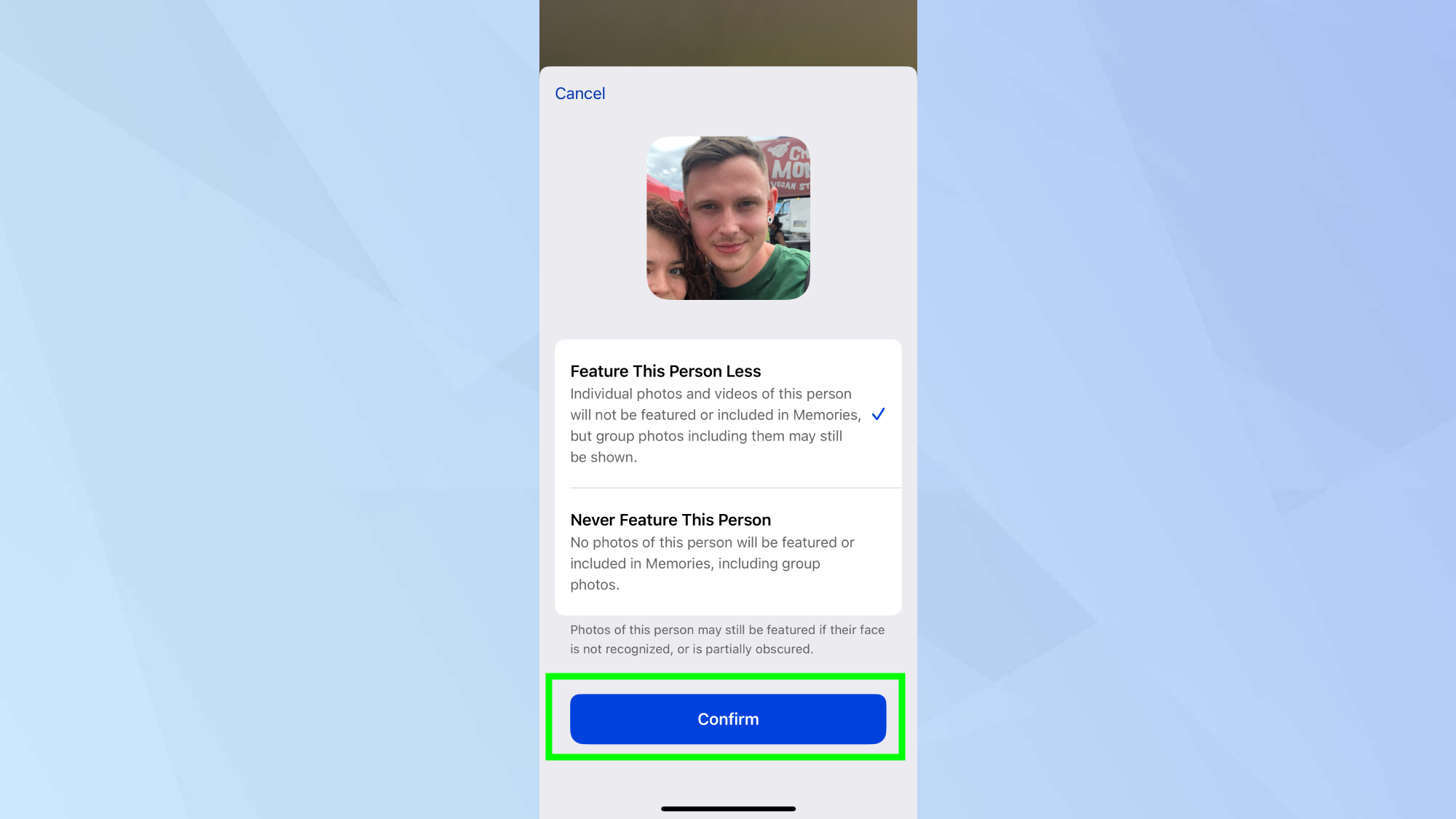When you purchase through links on our site, we may earn an affiliate commission.Heres how it works.
Let’s dive into how it’s possible for you to stop someone from appearing in your Memories.
Open your Photos
Launch the Photos appon your iPhone.

Find a photo of the person
Select any photo where the person’s face is easily visible.
This option only appears for photos where iOS has detected and recognized faces.
Confirm your choice
Tap Confirm to store your selection.

The changes will apply immediately, affecting both existing memories and future compilations.
Your other photos of this person will remain in your library, just not in featured memories.
While managing memories helps curate your past, iOS 18.2 offers new ways to create future moments.