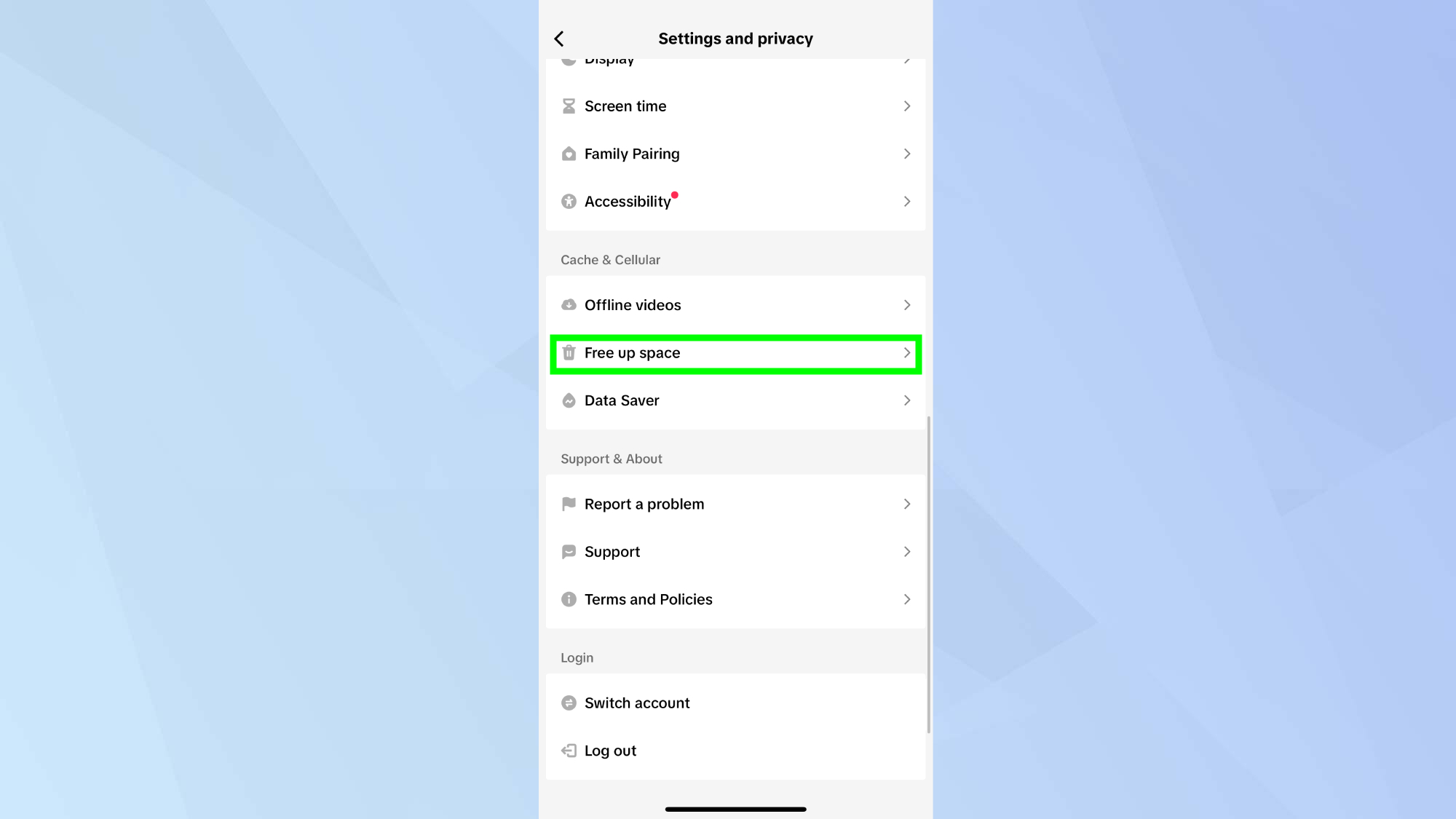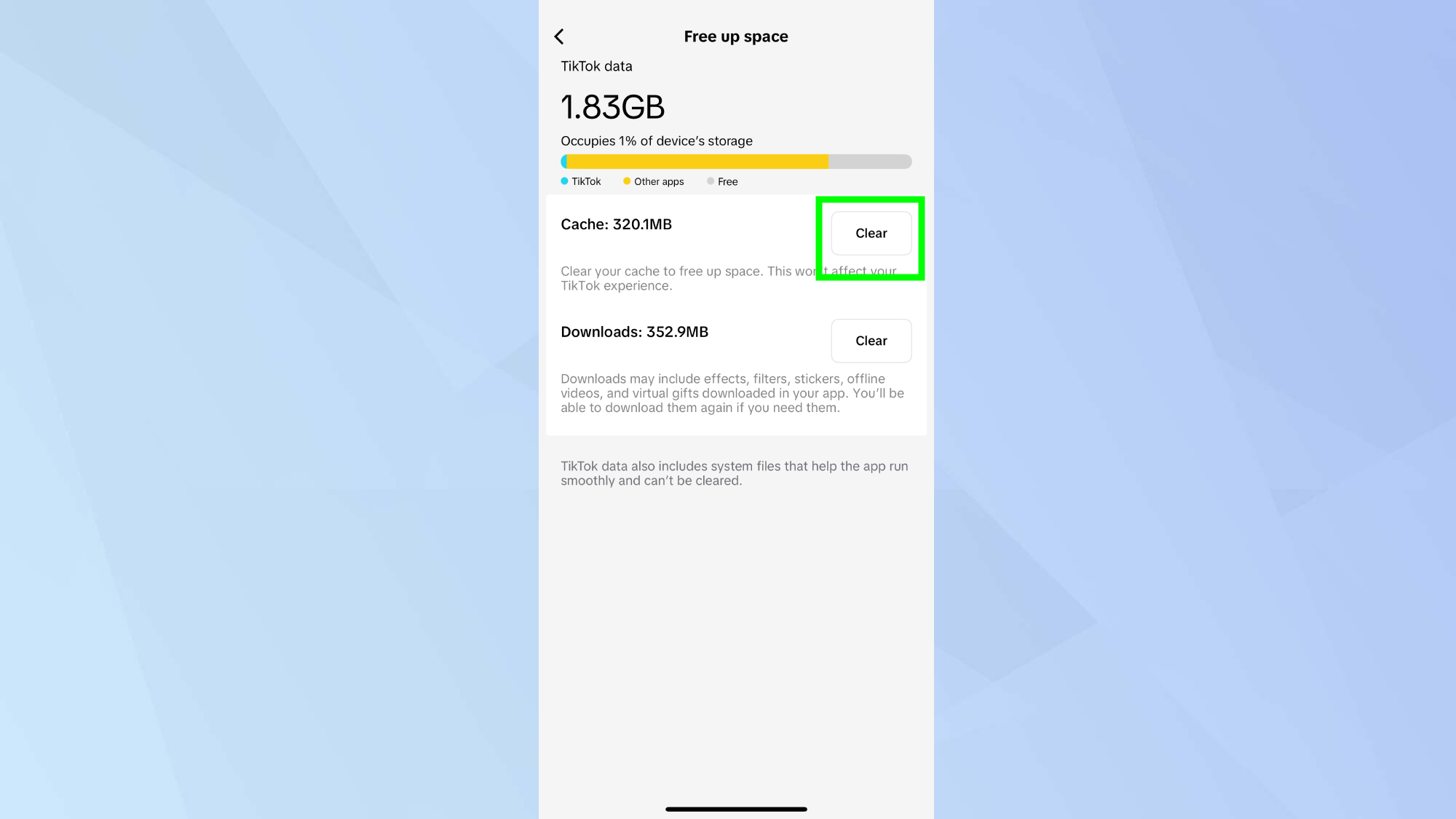When you purchase through links on our site, we may earn an affiliate commission.Heres how it works.
Is your TikTok acting sluggish lately?
Before you blame your internet connection, it might be worth checking your cache.

I recently noticed TikTok can take longer to load videos and using up an unexpected amount of storage space.
Clearing the cache solved both issues in seconds.
Plus, it only takes a few taps to complete.
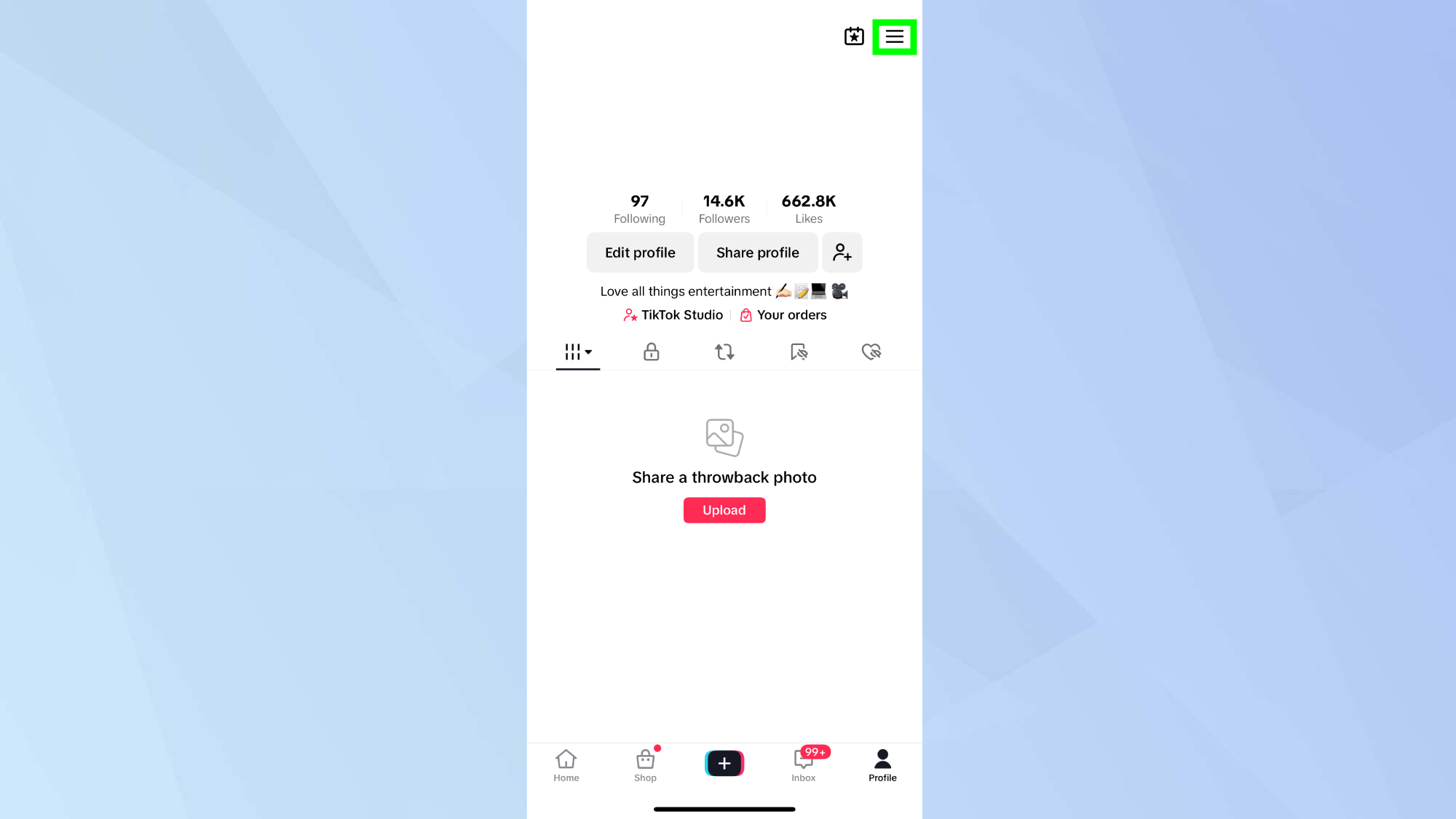
Just double-check you’re following theTom’s Guide TikTok channelwhile you’re at it!
Navigate to your profile
Launch TikTokandtap your profile iconin the bottom right corner to access your account.
Access Privacy and controls
Select controls and privacyfrom the menu options to open your account controls.
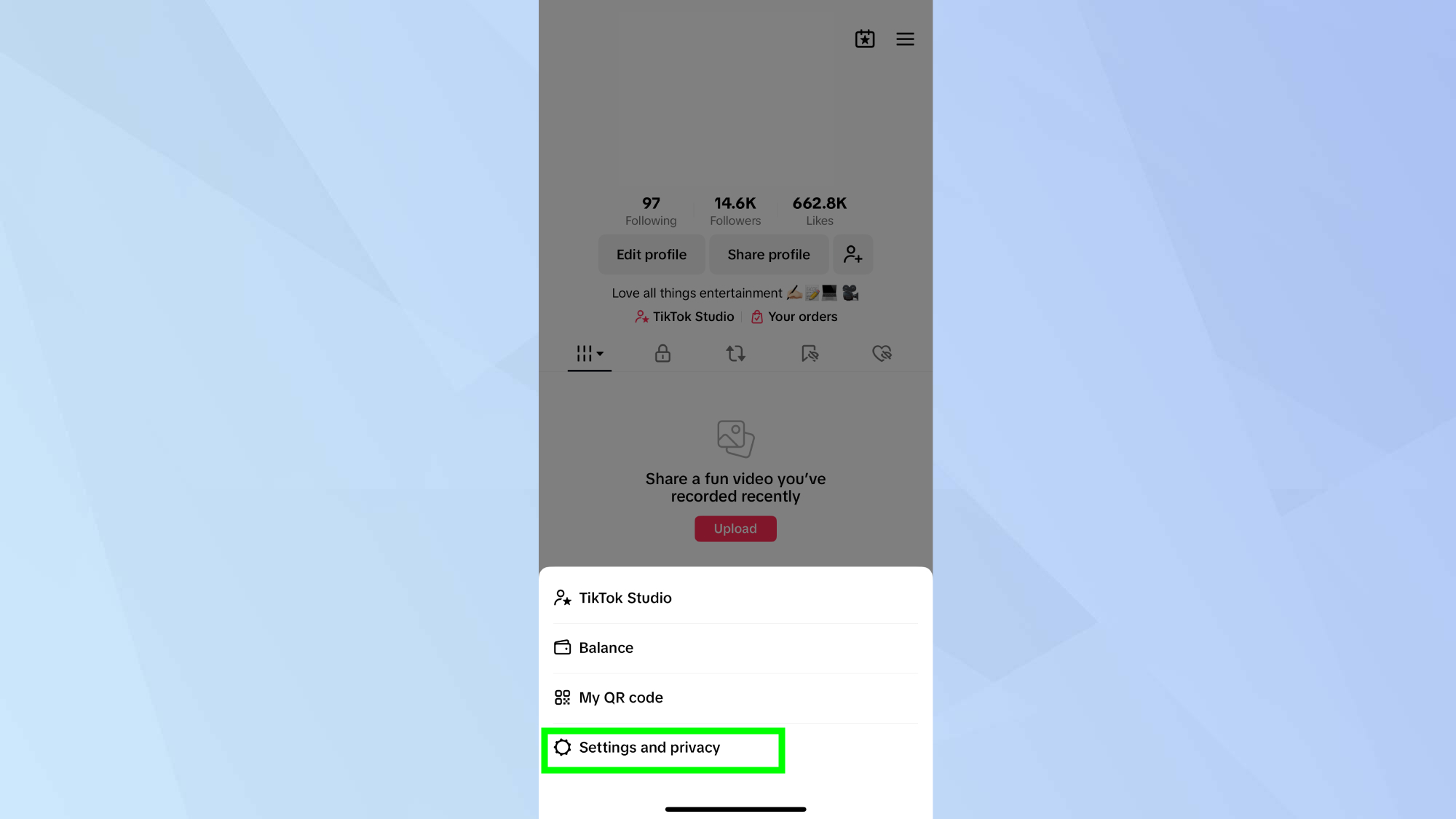
Locate your cache
Scroll until you find Cache and Cellular, thentap Free up spaceto see storage options.
Clear unwanted data
TapClear next to Cache,then confirm your choice bytapping Clear againin the pop-up window.
Your TikTok should now run more smoothly and take up less space.Repeat this process monthly for best performance.