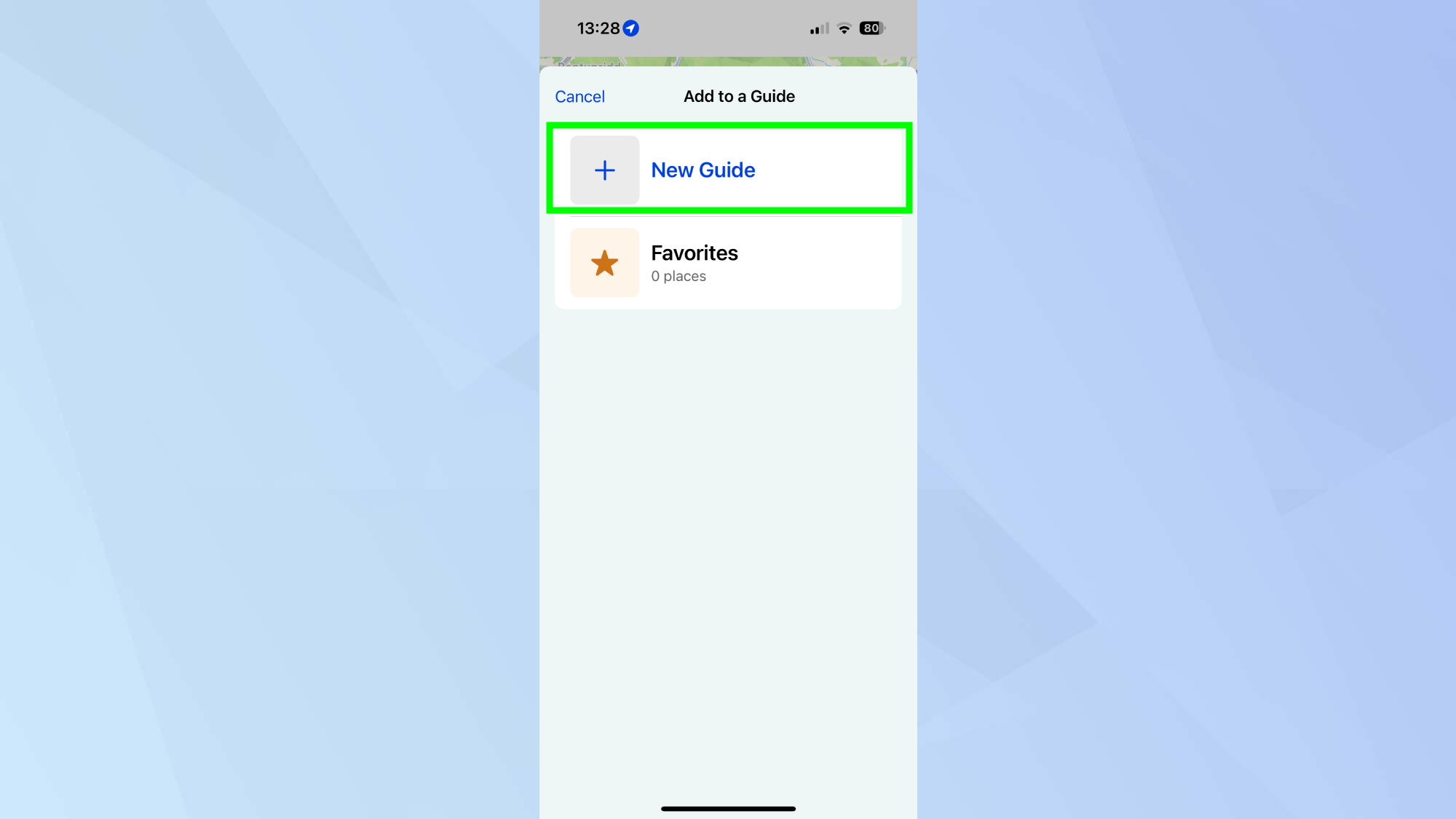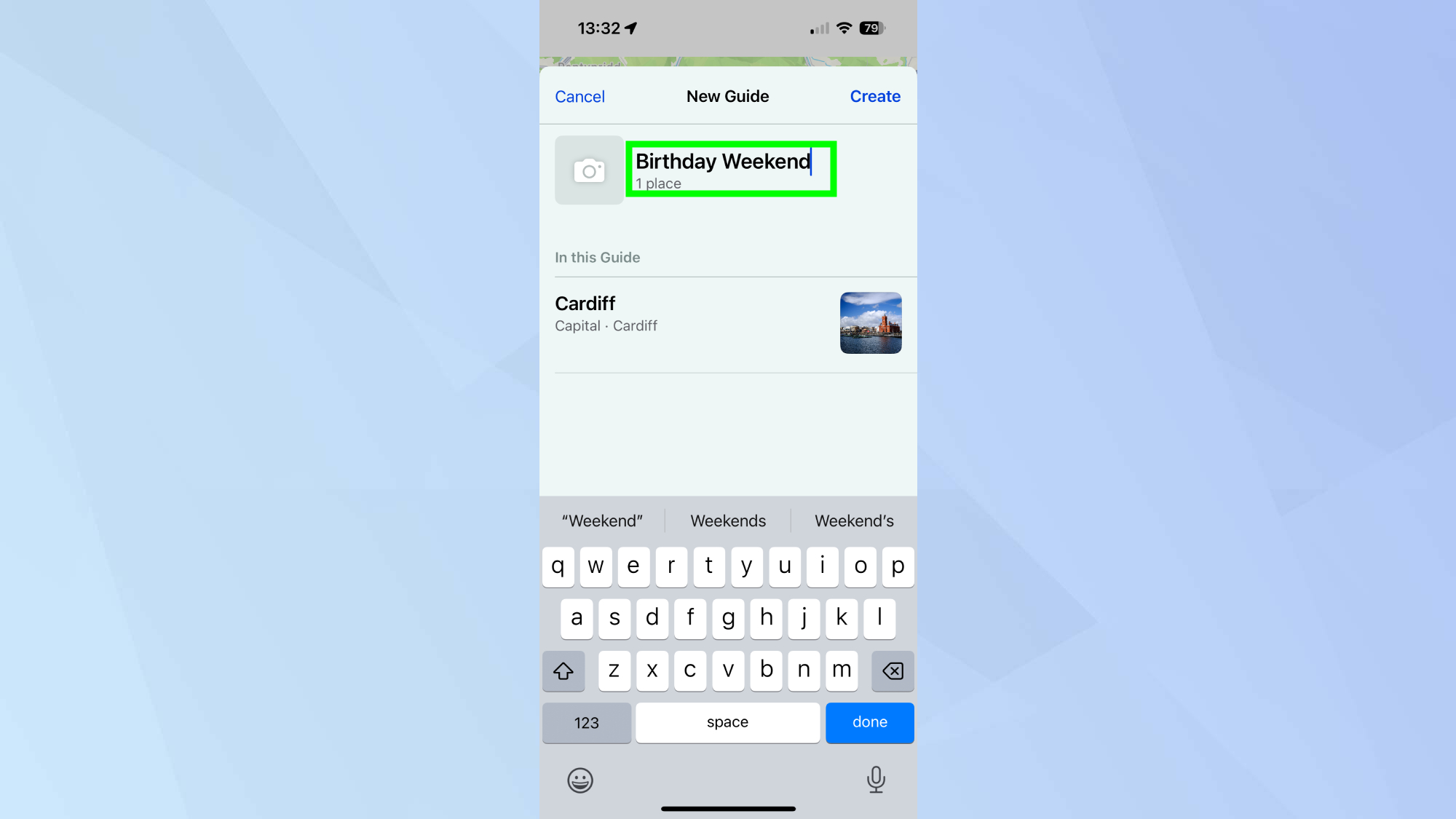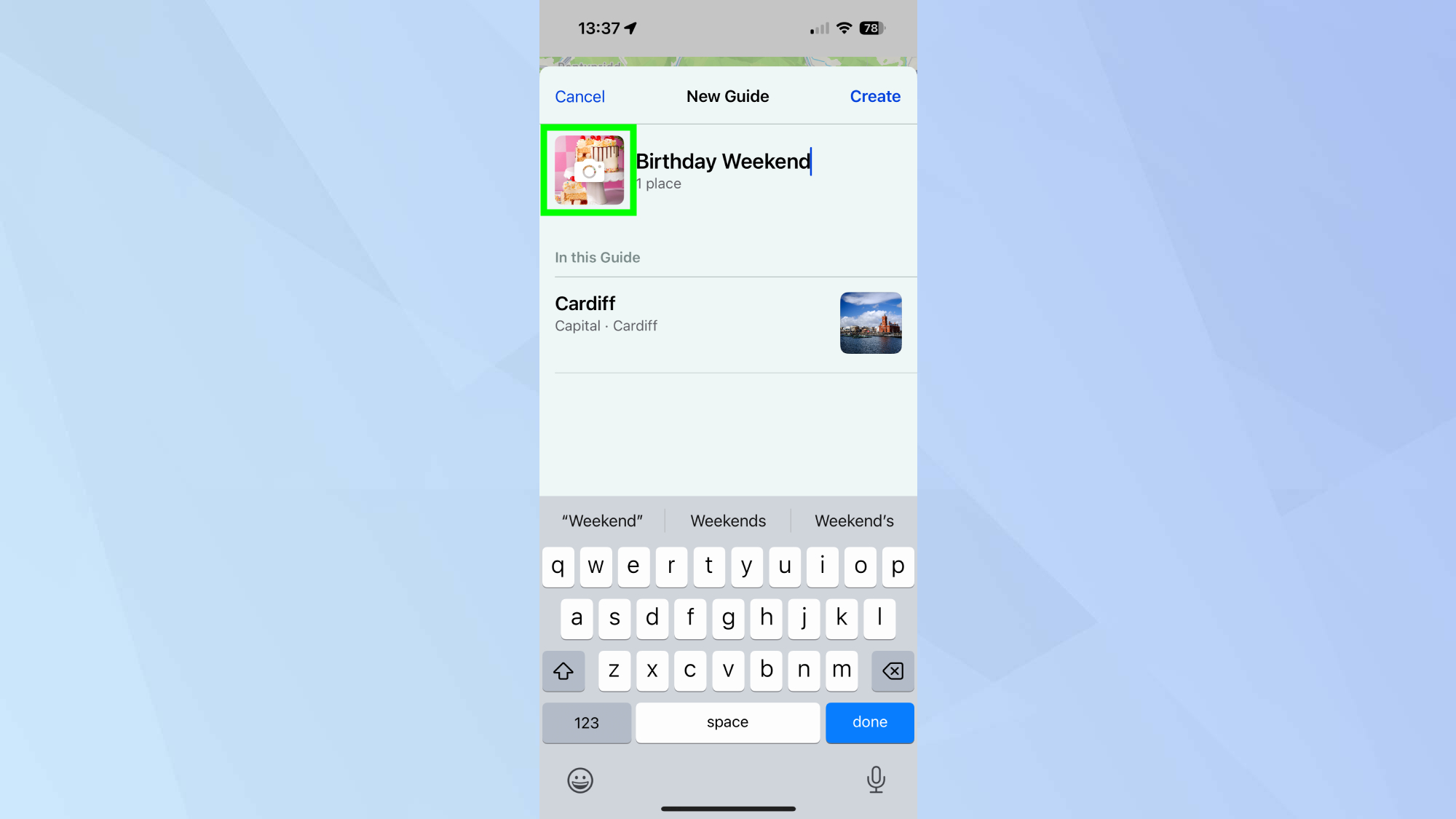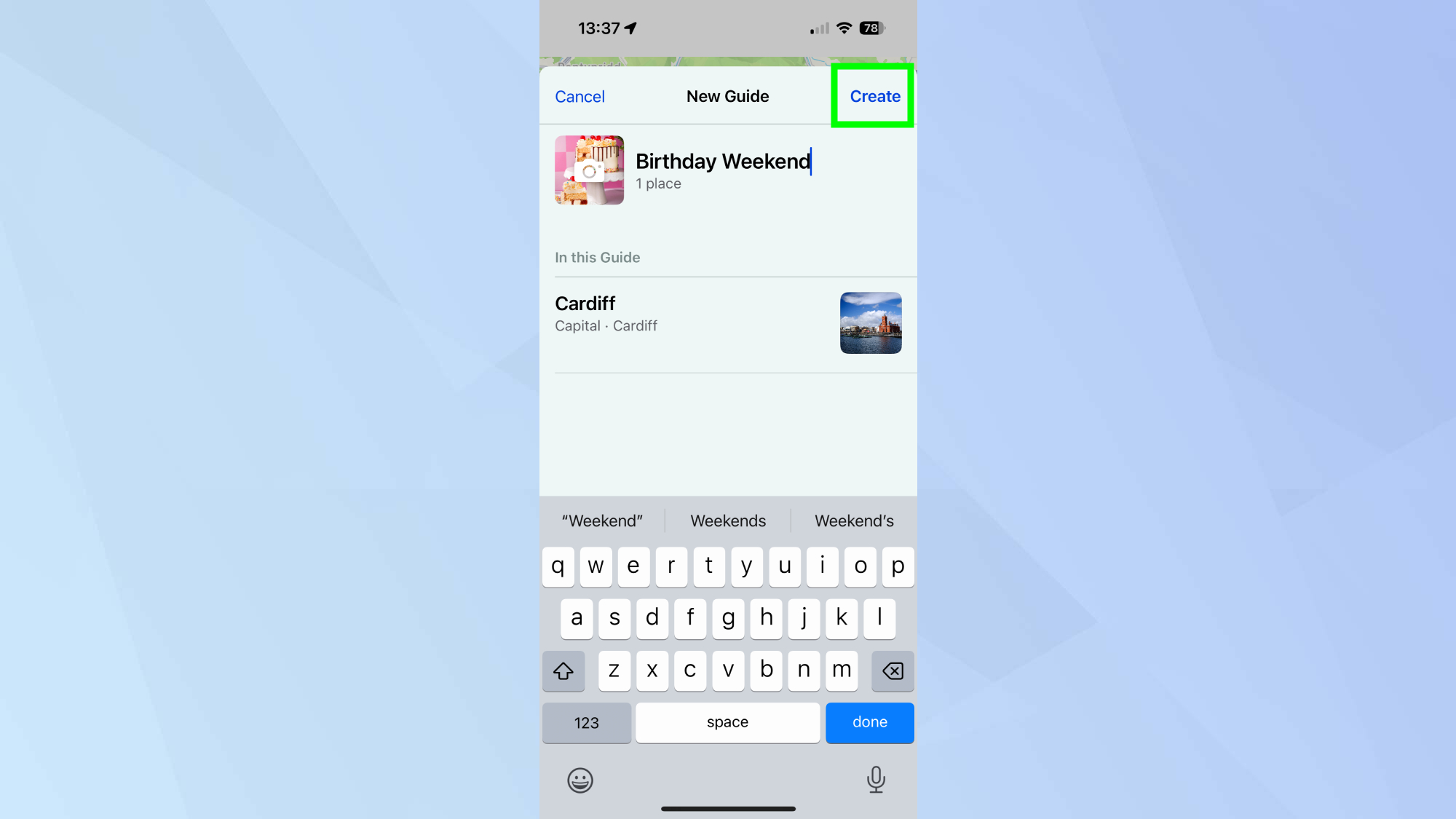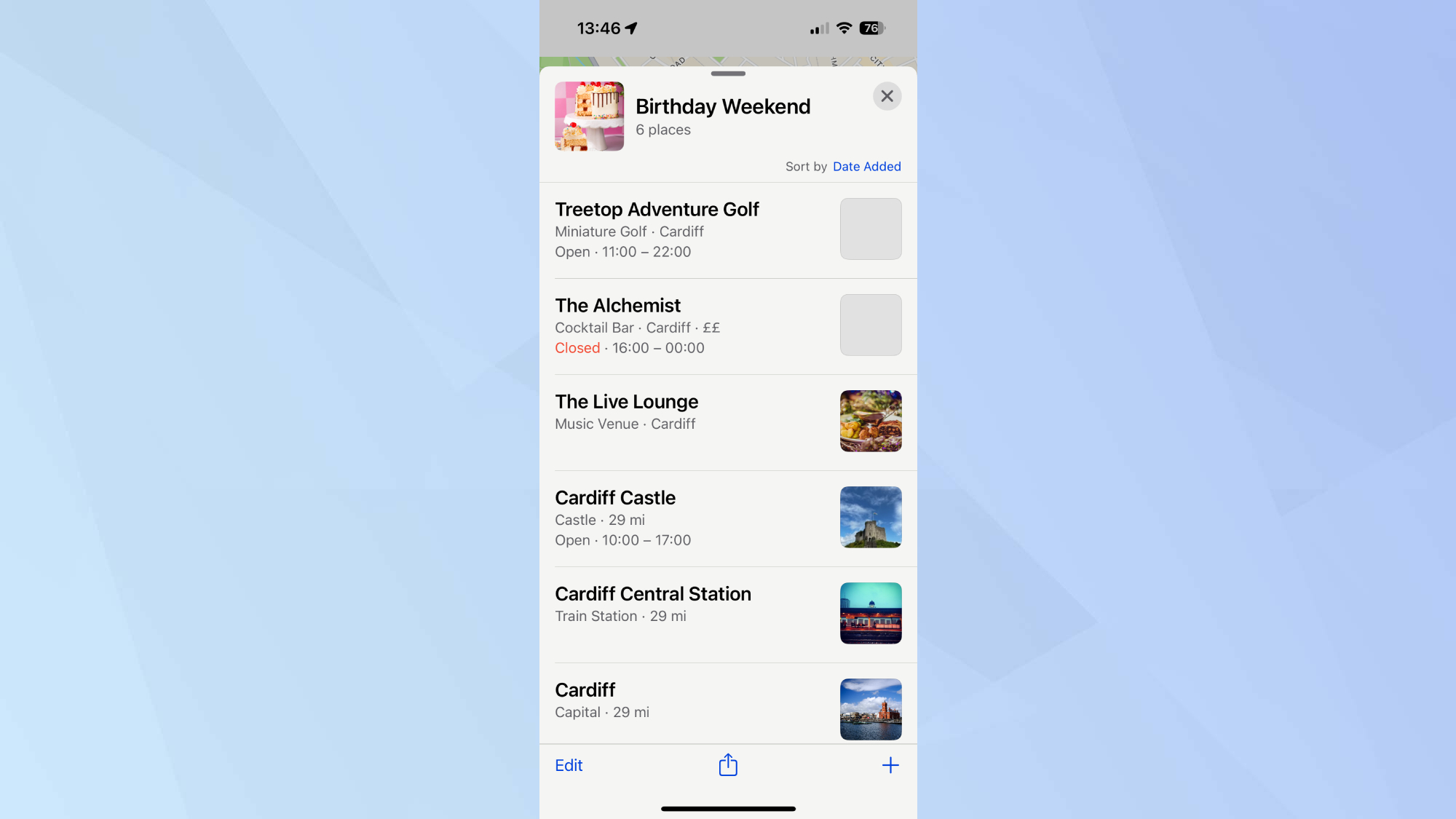When you purchase through links on our site, we may earn an affiliate commission.Heres how it works.
WithiOS 18s enhanced search tools,Apple Mapsbecomes a far more useful tool for travel planning.
Locations are easier to find, add and group, making it simple to build out a personalized itinerary.

Here’s how you’re able to plan your vacation using the Apple Maps Guides feature.
Open Maps
Navigate to Mapson your iPhone, thentap to open.
Search your chosen location
Search for the placeyou’re looking to visit andtap it.
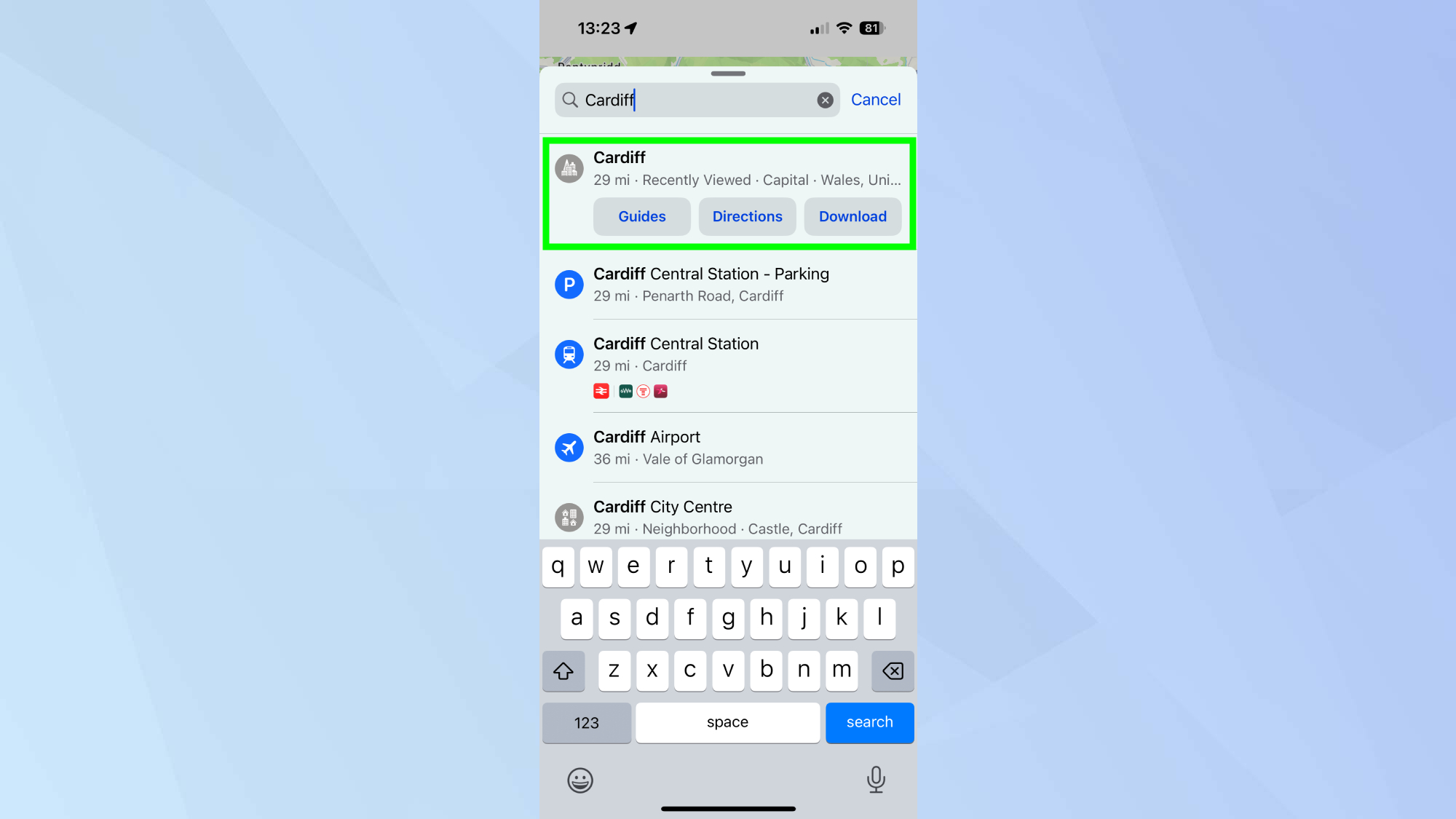
Add to Guides
Next,tap MoreandthenAdd to Guides.
Create a new guide
To add your locations,tap New Guide(+ icon).
Add a photo
The next step is optional.
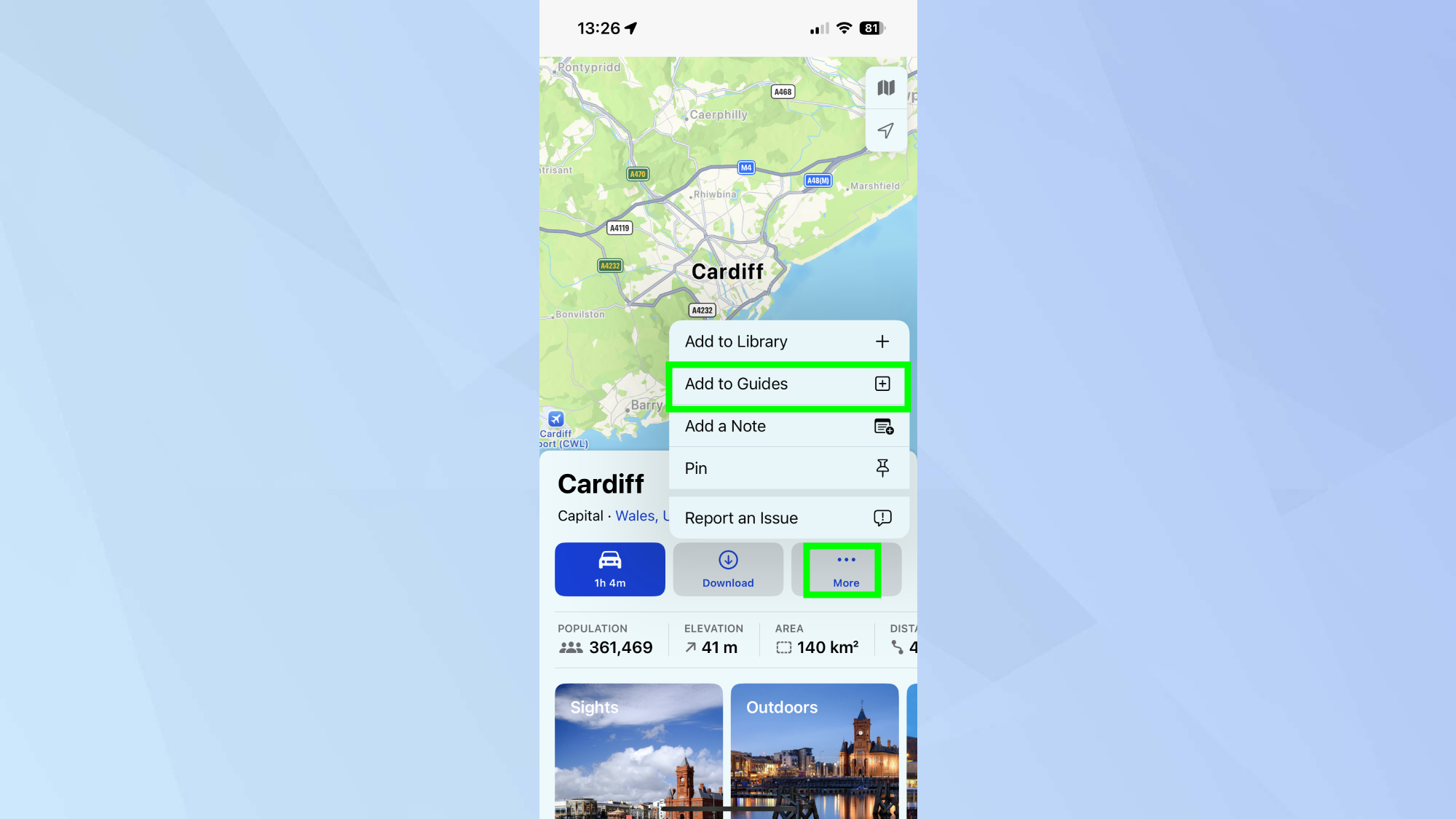
Create your Guide
Once you’re finished,tap Create.
For help with documents and messages,Writing Tools is one of Apple Intelligence’s most useful features.